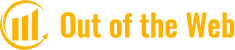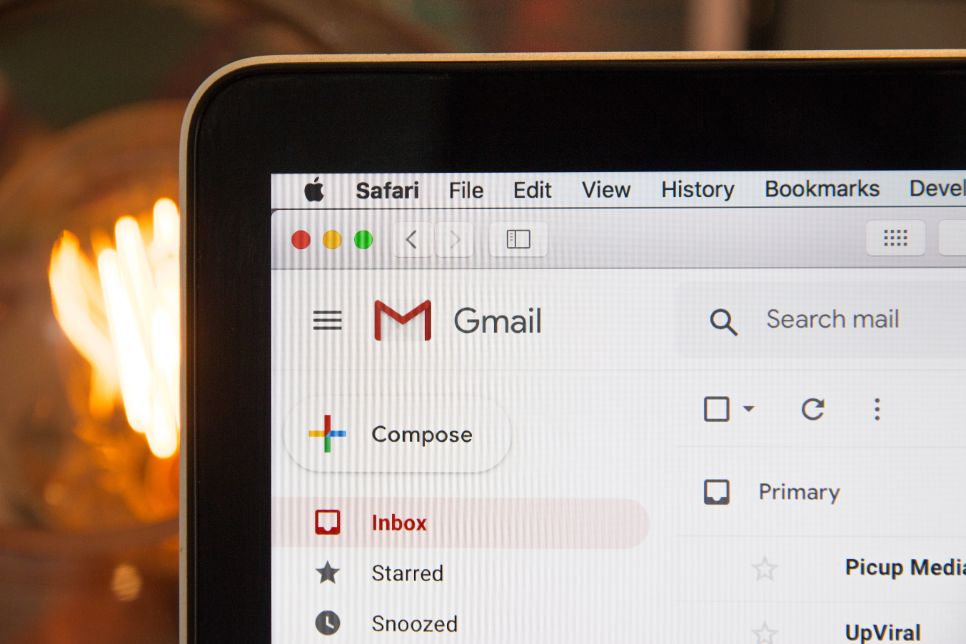Bounces and the inability of email to reach your leads can be caused by having invalid email addresses on your list. Incorrect syntax frequently causes validity failures and causes email marketers to become confused.
Then you wonder, “Are email addresses case-sensitive?”Uppercase letters and, generally, case sensitivity in email addresses are two common areas of ambiguity that we address in this article. Please keep reading.
Are Email Addresses Case Sensitive?
Technically, the answer is yes. However, email addresses are typically not case sensitive; if you type your email address into a form and accidentally capitalize one or two letters, it probably won’t prevent the sender from emailing you.
To find a definitive solution, we must investigate the problem in greater detail. To do this, let’s first consider the structure of an email address at its most fundamental level before learning the various regulations that apply to the local and domain parts.
What Components Make Up An Email Address?
An email address is composed of two main parts:
- local part – the part before the @ symbol
- domain part – the part after the @ symbol
The rules for each part are different when it comes to case sensitivity.
Is Case Sensitivity Used For The Domain Part?
No, RFC 1035 does not take into account cases when interpreting the domain portion of an email address.
That means you could type in:
OR
and both would return the same results. Similar to how if a user capitalizes a letter inadvertently in your entry form, it is still accepted regardless of the email service provider.
Is Case Important For The Local Part?
The local part does, in fact, take the case into account, as per RFC 5321. However, Email Service Providers (ESPs) are aware of the potential confusion that could result from allowing upper-case letters.

Because of this, most ESPs restrict the options that users have when creating an email address.
Basically, although ESPs could theoretically give their users that flexibility, they typically decide against doing so in an effort to maintain consistency and standardization.
That means:
may return different results from
depending on the email service provider.
But in most cases, the same recipient would receive both.
Check You’re Complying With Email Address Standards
Rules must be followed by every email address. You won’t be able to send or receive emails from it otherwise because email servers won’t be able to correctly read the address. It’s comparable to writing your postal address in free form rather than the conventional manner. This is unreadable by the system.
Thankfully, email address requirements are simple.
Username Standards
Anything that you write before the “@” symbol in emails is considered to be your username, which is your unique address. It’s also known as the prefix or local portion of your address.
From 0 to 9, you can use numbers in your username. Additionally, any 64 Latin characters are permitted. However, they shouldn’t be the first or last character and they can’t be placed back-to-back. Periods are allowed in this place.
Domain Standards
Any information keyed in after the “@” symbol in emails indicates your email server. This indicates to the internet where to send your email.
You may enter up to 255 Latin characters and numbers 0 through 9 in the domain portion. The domain name must not be longer than 63 characters and must adhere to the rules for a hostname.
In addition, the domain itself must be active and have email functionality. Random domains are not permitted.
Use popular domains for emails, such as Gmail, Yahoo, etc., or incorporate your own domain names as well.
Other Parts Of Email Address
Apart from the username and the domain, the following are the other parts of an email address:
- @ symbol – Your text becomes an email address when you do this. Your text won’t be able to be used as an email address on the web without it. It shows a distinct separation between the domain name and the distinctive username.
- .com, .net, .org, .gov, etc. – This is the top-level domain (TLD) for your domain name, and it needs to match the domain name you’ve selected.
- Display name – This is your name so the recipient can tell who sent the email. The email name is another name for it. It makes it possible for the recipient to quickly identify the sender of an email (for example, John Smith at [email protected]).
How does case sensitivity relate to each of these email component parts, then?
As was previously stated, emails are case-insensitive and capitalization is irrelevant. However, your receivers are not affected by this; it only applies to the servers.
Nobody enjoys having to struggle to understand emails with garbled characters. In actuality, an email address that mixes uppercase and lowercase letters would appear spammy.
Look at the examples below:
Which one would you pick if you could send your newsletter to either of the two addresses?
Definitely the first.
The recipient of your newsletter will still receive it if you choose either of the two, but the second option will look odd to your eyes and brain, just as it will on most servers.
Your audience will probably ignore the second email address in the same way.
Most people tend to have Gmail addresses and so you are probably asking yourself, “Case matters in Gmail addresses?”
Yet again, the response is NO.
That’s because the majority of servers can decipher and will consider both capitalized and lowercase letters to be the same.
There’s a chance that some outdated servers won’t be able to recognize the similarity and will therefore treat them as separate email addresses.
Should emails be capitalized, then, just to be sure?
Yes, if that’s what you want, you can. In most instances, it doesn’t significantly affect deliverability.
But is it advisable?
Not at all; we advise against it. Your work will not only look messy and be challenging to read, but some servers might even treat them as separate emails.
Do Special Characters Work In Email Addresses?
Using digital typography to your advantage, choose the best font for email messages. It can be a useful tool for creating compelling emails and effective newsletters when used properly.
Although they are uncommon in email addresses, special characters have the same allure. Not only legibility is a problem. Deliverability may be impacted by the different standards that different email marketing services impose.
The special characters in this lineup are generally recognized by email servers.
! # $ % & ‘ * + – = ^ _ {} ~
However, Gmail.com doesn’t allow characters from this set:
& = _ ‘ – + ,
Gmail addresses cannot contain greater-than- or less-than-brackets, or more than one period in a row.
Even though having a distinctive email address makes you stand out, it’s probably best to avoid giving in to the temptation of using special characters.
How To Prevent Email Address Confusion?
To minimize the risk of email delivery failures in your email address:
- When making a new email address, use only lowercase letters and numbers.
- When possible, try to avoid using weird or wacky spellings. You run the risk of contacts forgetting your address if your name is Susan Davis, but your email address is “[email protected].”
Read More: