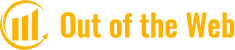Every user will be able to find something they like on TikTok thanks to its unmatched content selection. A video that you particularly like or find useful may be found as you scroll through the content. In that case, you may want to download it so that you can watch it later without opening the app.
The TikTok watermark will be very noticeable on your video if you download it directly through TikTok. Fortunately, you can download your TikTok videos without the watermark using a few simple workarounds.
Are Users Allowed To Download TikTok Videos?
The process of downloading TikTok videos is straightforward thanks to the app developers’ foresight. Basically, downloading a video takes two clicks.
TikTok not only permits but also welcomes this action, judging by how easy the downloading process is. The app places some restrictions on viewing the downloaded videos, though.
The username of the original creator will be visible as a watermark on any TikTok video you download. This action is intended to stop the theft of intellectual property. Additionally, users are prohibited from posting, sharing, or sending any content that violates another person’s copyright according to the TikTok Community Guidelines.
Simply put, you aren’t allowed to claim TikTok videos as your own, even though it is simple to do if there isn’t a watermark on them. Please be aware that TikTok reserves the right to suspend or delete accounts that repeatedly violate copyright. Additionally, the app can prevent these users from creating a new TikTok account.
Users can stitch videos and comment on or add to them because of the app’s design. When responding to it, some users opt to upload the video without a watermark. Mostly, this is done to prevent sending traffic to the user’s account, especially if the content is questionable. This is considered transformative content, so since it is protected by fair use, the app can continue to host it.
How To Download Tiktok Without A Watermark?
Video Eraser
Simply editing out the watermark on your TikTok video is one way to remove it. Because there are only a few steps involved, this method is simple. Your video will first be downloaded directly from TikTok. Just open the app, find the video you want to download, click on Share Video and then select Save Video. To remove the watermark, first open your downloaded video in the Video Eraser app and use its tools.
The drawback of this choice is that the final product might appear a little sloppy. That’s because apps like Video Editor essentially “remove” the watermark by adding extra pixels to blur it out. You might have better success with one of the options listed below if you want a polished and tidy final product.
SnapTik
There are third-party apps available that are made specifically to download videos without the watermark if editing it yourself sounds like too much work. Both a desktop version of SnapTik and an app are accessible. It’s an excellent choice because you don’t even need to install any software on your computer or phone.
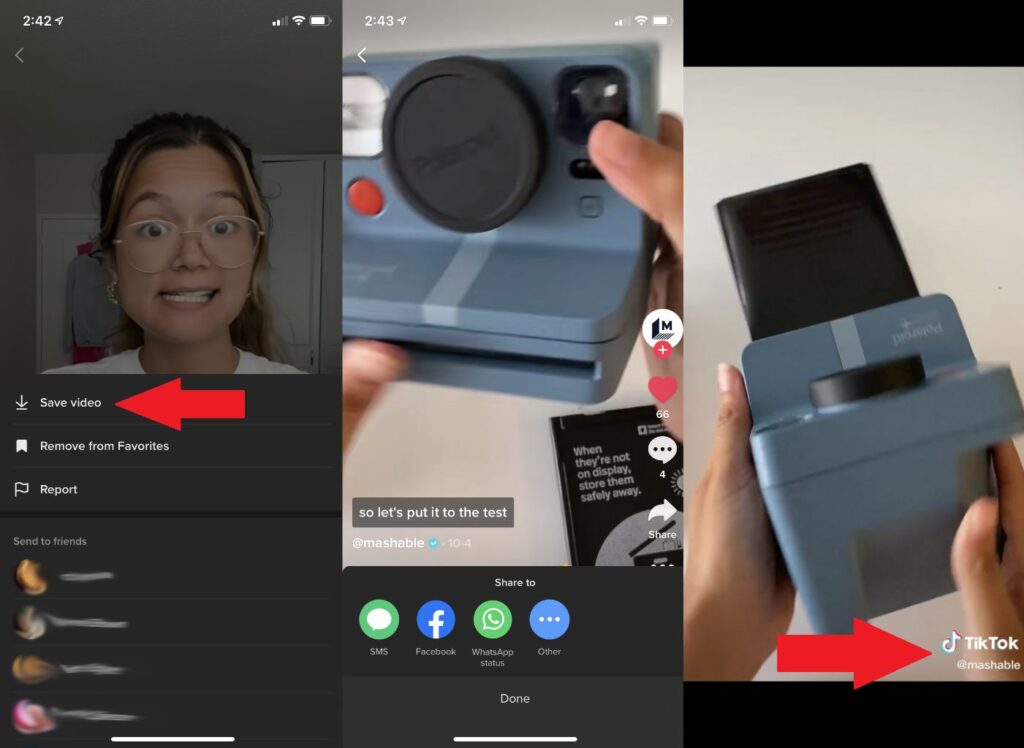
All you need is the link to your TikTok video. You can get that by selecting the video you want to download on TikTok, tapping that Share button, and choosing the Copy Link option. Then, simply paste that link into the corresponding field on SnapTik, and you’ll have your watermark-free video in a matter of seconds. SnapTik is additionally totally free.
MusicallyDown
A great free tool to download TikTok videos without the watermark is MusicallyDown. You can download as many watermark-free TikTok videos as you like for free using this tool. To download a TikTok video, all you have to do is locate it on the TikTok website or app.
Then simply copy the video link, paste it into MusicallyDown, and click the Download button. You can choose to download your TikTok videos from MusicallyDown in either MP4 HD or MP3 file format.
TikSave
TikSave is an additional excellent selection of outside applications. The TikSave app’s functionality is very similar to SnapTik’s; all you have to do is copy the link to the TikTok video you want to download and paste it there. This app is subscription-based, unlike SnapTik ($4.99 per month after a 3-day trial).
But it also has more features than SnapTik. You can use TikSave to extract and share the audio from your TikTok videos, view video analytics, and more in addition to downloading your TikTok videos. The cost of TikSave’s subscription might be justified if you frequently download TikTok videos and use its other features.
How Do I Remove The Watermark From A Tiktok Video?
Remove Watermark From A Tiktok Video Using Iphone
Similar to other apps, the Video Eraser app can be used to remove objects from images. To make the watermark blend into the background, it specifically pixelates the watermark and the colors around it. This app differs from most others with similar performance in terms of price or lack thereof. That’s right, using the Video Eraser app is cost-free.
Here’s how you can use it to remove the watermark from a TikTok video:
- Tap the “plus” button at the top right.
- Locate your video in the “Photos Library” under “Import Videos.”
- Click “Done” after selecting the video.
- Press the “More” button next to the video on the “Original Videos” page.
- Choose “Remove Watermark” from the list of options.
- the watermark with the selector tool.
- Hit the “Start” button in the upper-right corner of the page.
Once you complete these steps, you can find the video on the “Processed” page. Keep in mind that the TikTok watermark moves. You will unfortunately have to deal with each watermark position separately, which will add to your workload.
If you’re in a rush and don’t want to deal with this process, you can always crop out the watermark in your “Photos” app.
- Open the video you want to edit.
- Hit the “Edit” button in the top-right corner of your screen.
- From the panel at the bottom, select the crop tool.
- To eliminate the watermark, adjust the selector tool.
- Tap “Done.”
- For the other position of the watermark, repeat steps 4 through 5.
This technique drastically reduces the video’s proportion, displaying only a small portion of it. But without using any outside apps, it’s the simplest way to get rid of a watermark while on the go.
Remove Watermark From A Tiktok Video Using Android
Android users can easily get rid of this bothersome mark thanks to the abundance of watermark-removing apps. Here’s how to remove the watermark using the Video Eraser app:
- Tap the “Remove Watermark from Video” option on the app’s landing page.
- In your gallery, locate the video you want to edit.
- Move the selector box over the watermark-containing region.
- Drag the box’s corners to change the size as needed.
- Press “Done” at the top to complete the process.
Using multiple selector tools simultaneously is one of this app’s great features. This implies that you can simultaneously remove both TikTok watermark positions. You can create another selector tool by tapping anywhere on the editing screen.