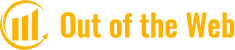The most popular feature in emails is email flagging. It offers a fantastic way to manage your inbox and make sure you don’t miss anything crucial. By flagging emails, you can quickly follow up on important emails you receive and keep track of how you responded to messages you’ve sent.
You might not know how to flag an email or even comprehend its significance depending on the mail service provider you use. Fortunately, we can help you start emails and find them quickly so you can better manage your inbox. Please read this article carefully.
Read More:
What Does Flagging An Email Do?
An email is marked as important when it is flagged. Depending on your email client, there are several ways to do this. In some cases, you may be able to choose from a list of preset options, such as “To Do,” “Follow Up,” or “Read Later.” Alternatively, you might be able to design your own unique flags.
What exactly does a flagged email mean then? Once you have flagged an email, it typically appears in a different area of your inbox or in a list of flagged messages that you can access from anywhere in your email client. This makes it simple to find and return to later.
Other actions, like sending you a notification or scheduling the email for later, can be started by marking an email as spam. This can be useful if you need to keep in mind to promptly follow up on an email or if you want to ensure that you don’t miss an important response.
To be clear, flagging an email is not the same as encrypting it, which renders its contents inaccessible to all but the intended recipient. Utilizing email encryption software might be necessary to accomplish that
What Makes Email Flagging Important?
When you flag an email in Outlook for a recipient, you are also setting a reminder for yourself to follow up and make sure the email’s requirements have been satisfied.
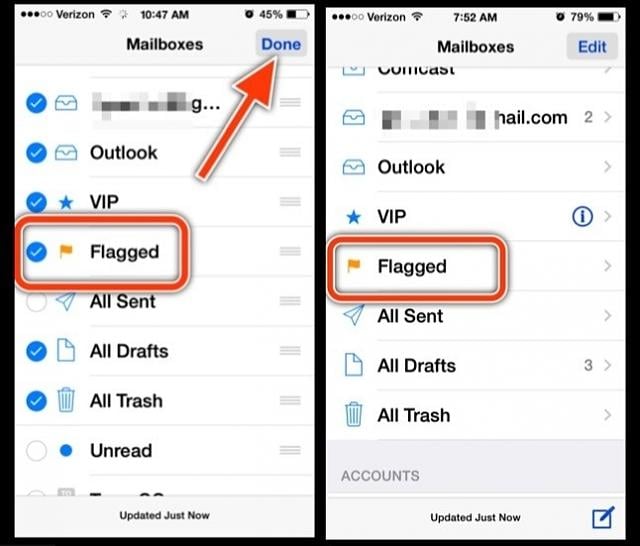
When using Gmail, you have the convenience of staring at any email to make it stand out at the top of your screen so you won’t miss the crucial task you’ve flagged for later.
How To Flag An Email In Your Mail Service Provider?
While there are many ways to organize the emails in your inbox, flags can help the most urgent messages stand out so they aren’t lost in the noise. While almost all mail service providers provide a means of flagging emails from the inbox, each mail service provider has a slightly different set of flagging symbols and locations. While Outlook uses traditional flags, some providers, like Yahoo, actually refer to them as starred email.
Fortunately, most of the popular mail service providers make it simple and only necessitate a few clicks to flag emails.
How Do I Flag Email In Gmail?
From the inbox of Gmail, users can mark a message as important, give it a star, or add a label. If you want to know how to flag an email in Gmail because it’s an important message, follow these steps:
- Navigate to your Gmail inbox.
- In your inbox, locate the message.
- On the left side of the message row, click the arrow button next to the star.
This will then flag the conversation as important, and you’ll be able to retrieve it by selecting the “important” filter on the left side of your inbox.
How Do I Flag Email In Outlook?
Users of Outlook can set email flags to remind them to respond to important messages. To do this, simply:
- Open Outlook.
- Pick the message you want to mark.
- On the message list’s right side, select the flag icon.
Read More: How To Recall An Email In Outlook?
How Do I Flag Email On PC?
Starring emails on your computer is similar to doing so on the Gmail app. Click the star icon next to the email you want to mark as Starred in Gmail by opening it in your web browser.
Every time you open Gmail on your computer, the Starred emails will appear at the top of your screen. Alternatively, you can check your Starred emails by clicking the star icon in the Gmail taskbar.
What Takes Place When You Mark An Email?
When you mark an email, many different things may take place. It will typically be flagged as important and moved to a different area of your inbox or to a list of flagged messages.
However, flagging an email can also have other effects, such as moving it to your calendar or sending you a notification. A flagged email can also indicate that the data you require is urgent and needs to be delivered right away.